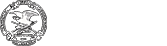Explore The NRA Universe Of Websites
- Clubs and Associations
- Competitive Shooting
- Events and Entertainment
-
Firearms Training
- NRA Gun Safety Rules
- Firearm Training
- Become An NRA Instructor
- Become A Training Counselor
- NRA Range Safety Officers
- Shooting Sports Coach Development
- Adaptive Shooting
- NRA Gunsmithing Schools
- NRA Online Training
- NRA Program Materials Center
- NRA Marksmanship Qualification Program
- Find A Course
- NRA CCW
- NRA Training Course Catalog
- Giving
- History
-
Hunting
- Hunter Education
- Youth Hunter Education Challenge
- NRA Whittington Center
- NRA Hunters' Leadership Forum
- Great American Outdoor Show
- Hunters for the Hungry
- American Hunter
- Hunting Legislation Issues
- State Hunting Resources
- NRA Institute for Legislative Action
- American Rifleman
- Adaptive Hunting Database
- Outdoor Adventure Partner of the NRA
- Law Enforcement, Military, Security
- Media and Publications
-
Membership
- Join The NRA
- NRA Member Benefits
- Manage Your Membership
- NRA Store
- NRA Whittington Center
- NRA Endorsed Member Insurance
- NRA Membership Recruiting
- NRA State Associations
- NRA Membership For Women
- NRA Life Membership
- Renew or Upgrade Your Membership
- NRA Junior Membership
- NRA Business Alliance
- NRA Industry Ally Program
- Politics And Legislation
-
Recreational Shooting
- America's Rifle Challenge
- NRA Whittington Center
- Women's Wilderness Escape
- NRA Day
- The NRA Range
- Home Air Gun Program
- Adaptive Shooting
- Range Services
- NRA Member Benefits
- Great American Outdoor Show
- NRA Springfield M1A Match
- Shooting Illustrated
- Firearm Training
- NRA Marksmanship Qualification Program
- NRA Training Course Catalog
- Women On Target® Instructional Shooting Clinics
- Safety and Education
- Scholarships, Awards and Contests
- Shopping
- Volunteering
-
Women's Interests
- NRA Membership For Women
- NRA Women's Network
- Women On Target® Instructional Shooting Clinics
- Refuse To Be A Victim®
- Women's Wilderness Escape
- Women's Programs Endowment
- Jeanne E. Bray Memorial Scholarship
- Marion P. Hammer Women Of Distinction Award
- Sybil Ludington Women's Freedom Award
- Women's Wildlife Management / Conservation Scholarship
- Become An NRA Instructor
-
Youth Interests
- Eddie Eagle Treehouse
- Scholarships, Awards & Contests
- NRA Day
- NRA Marksmanship Qualification Program
- Youth Education Summit
- Adventure Camp
- Youth Hunter Education Challenge
- National Junior Shooting Camps
- Youth Wildlife Art Contest
- Home Air Gun Program
- NRA Junior Membership
- NRA Family
- Eddie Eagle GunSafe® Program
- NRA Gun Safety Rules
- Collegiate Shooting Programs
- National Youth Shooting Sports Cooperative Program
- Request for Eagle Scout Certificate